
If you shop at Kroger, buying groceries and a wide range of other products has never been easier. When you use ClickList (now Kroger Pickup), you can even shop for groceries in your pajamas! Here's how Kroger Pickup works:
Order Online
Simply log into your Kroger account to choose your pick up location and start shopping. Unfortunately, not every store participates. However, new locations are added frequently.
The interface is super-easy to use. Shop by category or view your recent purchases, if you use a loyalty card. If you don't finish your list in one sitting, everything you put in your cart stays there. So, you can come back later to checkout. There are literally thousands of products to choose from!
Payment Methods
For safety reasons, you can only use credit or debit cards for the service. When you place your order, the price reflected is the current in-store price that particular day. That being said, your final total may fluctuate a little. Depending on the pickup location, you may be able to pay for your groceries online at the time you order.
Substitutions?
If Kroger is out of stock on an item, they'll let you know that there will be substitutions on your order. You can accept or decline them online before you arrive or discuss the substitutions with the Kroger employee. Often, you'll end up getting a name brand item or a bigger package, and you'll still pay the price for the original item.
Pickup Process
Before you submit your order, you choose a convenient pickup time. While some stores offer same-day pickup, it's necessary to wait until the next day for most stores.
Once you arrive at the store, follow the signs to the designated parking area. Pick up the phone and let an associate know you're waiting. You don't even have to leave your vehicle. Someone will come out to get your credit card and any paper coupons you wish to apply to your order. Digital Kroger coupons, downloaded to your account, are redeemed automatically.
After debiting your credit (or debit) card, the associate brings out your groceries and put them in your trunk. Seriously, how much more convenient can it get?
There may be a small fee to use Kroger Pickup service. Each store sets its own price, which is usually under $5. Your first three pickups are free. Plus, since you don't even have to enter the store, you can avoid any impulse buys, which will likely make up the cost of the pickup fee.
If you don't like fighting the crowds when you grocery shop, the service definitely for you! I can almost guarantee that once you try it, you'll never go back to the "old way" of shopping. It really is that easy, not to mention convenient!
Have you tried Walmart Grocery Pickup? It's the same type of service as Kroger, but there's no pickup fee (you just need to have a $30 minimum order). You can save $10 off your first $50 order when you order through this link.
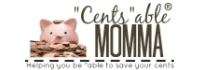













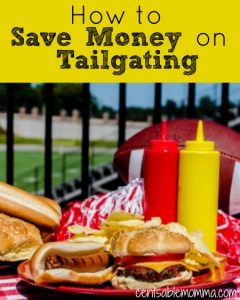
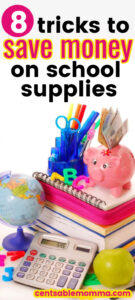
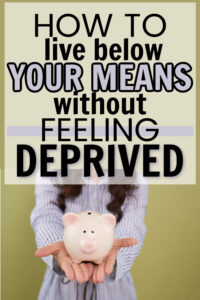

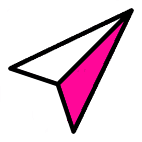
Leave a Reply