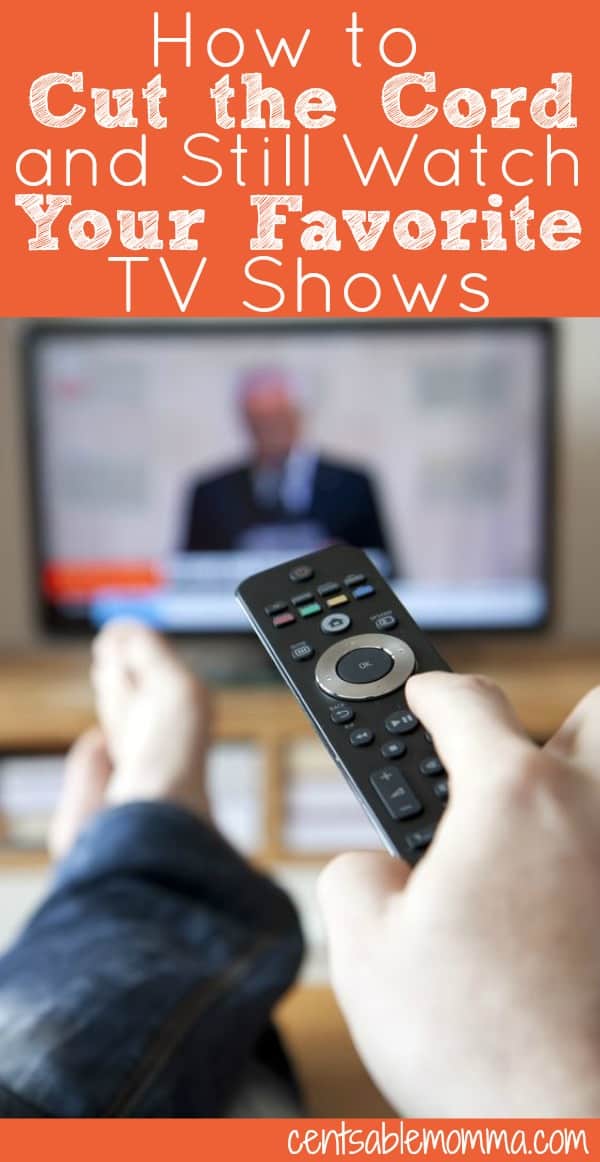
Just because you want to save money watching TV doesn't mean that you have to give up all your favorite shows. In fact, you could even end up with more options than by watching cable or satellite TV!
In years past, we have gone several years without paying for TV, and about a year ago, I really researched and tested how we could cut the cord for our family.
It's a little more difficult for us in our house in TX because we are far enough away from the broadcast antennas (43 miles) that we don't get excellent reception on every channel and wireless internet used to be our only option (we now have wired internet...so better streaming) .
Just a note of caution: You're cutting the cord to cut down on your TV expenses, so be wary about adding too many streaming services or you may end up paying more than you did for TV before cutting the cord!
How Can I Watch Current Shows?
There are 4 options for watching current shows on TV:
- Use an antenna to watch the show as it airs on your TV - You can use an antenna to get all the broadcast stations (like Fox, NBC, ABC, and CBS) for free. Check your address to see how far you are from the broadcast antennas and see what kind of antenna you need to buy to get good reception. If you live near a big city, you likely get lots of additional channels too. The best part about this is it's FREE.
- Stream network TV shows through their apps - You can download the free apps for many of the network TV channels (like ABC, CBS, FoxNow, NBC, and PBS. You may have a week delay to catch some shows, but they are free.
- Connect a DVR to your antenna to record live TV and watch it later - Several years ago when we didn't have cable, there weren't any options for connecting a DVR to an antenna, but now there are quite a few options. Depending on which DVR you choose, you may have to pay a monthly fee if you want to download the TV schedules so you can schedule out your shows by series. DVR models include:
- Get a subscription to Hulu - For a monthly subscription of $7.99 per month, you can stream most current TV shows the day after they air on Hulu. We use this option (along with watching live TV using our antenna) since we don't have time most evenings to watch TV shows live.
How Can I Still Watch Sports?
In the past, one of the main reasons why we disliked cutting the cord (even though we did it) was because more and more sports are broadcast on ESPN. My husband was really mad the first year the championship college bowl games were broadcast exclusively on ESPN and we had to miss them! However, there's a great option to get ESPN (and a few other stations) - Sling TV (plus most of the streaming networks below also offer ESPN too)
It's a bit pricey at $40 per month, but it's a lot cheaper than paying for cable each month. It also comes with HGTV, TBS, TNT (both important when it comes to basketball playoffs), Food Network, History Channel, and more. There's no contract, so you can cancel it at any time (like during the summer since we don't watch baseball). You can also use your Sling TV account to log into the WatchESPN app to get even more games.
Don't forget, if you don't want to get Sling TV, you can still watch sports on network TV stations using an antenna. There are plenty of sports broadcast there - like the Super Bowl, much of March Madness, and the Olympics, although more and more they are moving to paid TV networks.
What if I still Want to Watch Paid TV Channels?
In the last couple of years, there have been lots of additional streaming services added - like YouTube TV, Hulu with Live TV, FuboTV, and DirecTV Stream. There are so many options at different price points.
I would decide which TV stations are an absolute "must" with your family (like ESPN, FS1, HGTV, etc.) and then check out each streaming service (and you can usually do a short trial before you play for a full month) to see which one has the best price point for the channels that are "must haves".
We are actually going to go with Spectrum TV Choice, which is 10 channels for $24.99 per month. From what I understand, it's not available in all markets yet, and you have to have Spectrum Internet with no current TV service in order to qualify for it. We used DirecTV Now for several months during football/basketball season and the Olympics, and it worked great for us.
What About Movies?
If you like to watch movies (or want to watch older seasons of TV shows), you have lots of options with Netflix, Amazon Prime, and Hulu. You can even rent movies via Amazon Prime, Vudu, and other options.
What Do You Need to Cut the Cord?
If you have an HDTV, you need an antenna to pick up the signal. Don't be fooled into paying more for an "HD" antenna, since they are all digital these days. If you don't have an HDTV (which is unlikely these days), you'll need a digital converter box to pick up the digital signal from your antenna.
If you want to stream video to your TV, you'll need a way to access the internet and apps on your TV.
You may have a Smart TV with apps included right in your TV. Or, you can stream to your TV with a streaming or Wi-fi Blu-ray player or your XBox. If you don't already have one of those, you can always buy a streaming media player that connects to one of your HDMI slots in your TV to stream video to your TV. They are really quite inexpensive.
When you do buy a streaming media player, make sure that you have already decided which streaming option above you think will work best for you, since some options don't work with all streaming players. For example, Amazon and YouTube (Google) are feuding, so you can't get YouTube TV on a Fire TV Stick or Fire TV (and likewise Amazon Prime on a Google Chromecast device).
So, really you can watch TV for completely FREE by just hooking up an antenna to your TV and watching broadcast channels. Or, you can get creative and put your internet to work supplementing your TV choices for much less than the monthly cost of paying for cable or satellite.
What about you? Have you cut the cord? How do you catch your favorite shows?